Publié par Maxence le mer, 04/09/2019 - 15:14
Publié par Maxence le sam, 11/08/2018 - 17:31

Wormhole, our free addin for Autodesk Revit is now available in a new version (1.1.6797.30945) with support for Revit 2019, 2018 and 2017.
Features includes:
Publié par Maxence le mar, 06/06/2017 - 12:41
Publié par Maxence le mar, 21/02/2017 - 10:32
Found this problem this morning: if you set IsFrozen to false on the current layer, you'll get an Autodesk.AutoCAD.Runtime.Exception with the ErrorStatus at eInvalidLayer. The setter is certainly checking if the layer is current to avoid freezing it, but it should test the value to ignore when it is false.
So you have to check the layer state before changing the property to false:
Publié par Maxence le jeu, 14/05/2015 - 14:47
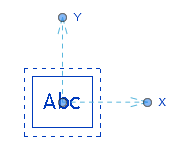
In Revit, texts can only snap to other texts. It's strange, but it's Revit way ;-)
Publié par Maxence le lun, 11/05/2015 - 11:21

This should be easy, but it's not possible with Revit standard tools. If there are two windows opened, you can only arrange them vertically. Yet it is handy when you want to display a schedule side by side with a graphical view.
Publié par Maxence le ven, 17/08/2012 - 09:31
VBA does not provide functions to change the draw order of an entity. However, we can use SendCommand for executing DRAWORDER:
Publié par Maxence le ven, 03/08/2012 - 18:49
Here's a little sample code to detect if AutoCAD is running. If it does, it displays the full path of the active drawing.
The code use COM (out of process).
VB.NET
Imports System.Runtime.InteropServices
Module Module1
Sub Main()
Try
Dim acad = Marshal.GetActiveObject("AutoCAD.Application")
Dim activeDocument = acad.ActiveDocument
MsgBox("Le chemin complet du document actif est : " & activeDocument.FullName)
Catch ex As COMException
Const MK_E_UNAVAILABLE As Integer = &H800401E3
If ex.ErrorCode = MK_E_UNAVAILABLE Then
MsgBox("AutoCAD n'est pas en cours d'exécution.")
Else
Throw
End If
End Try
End Sub
End Module